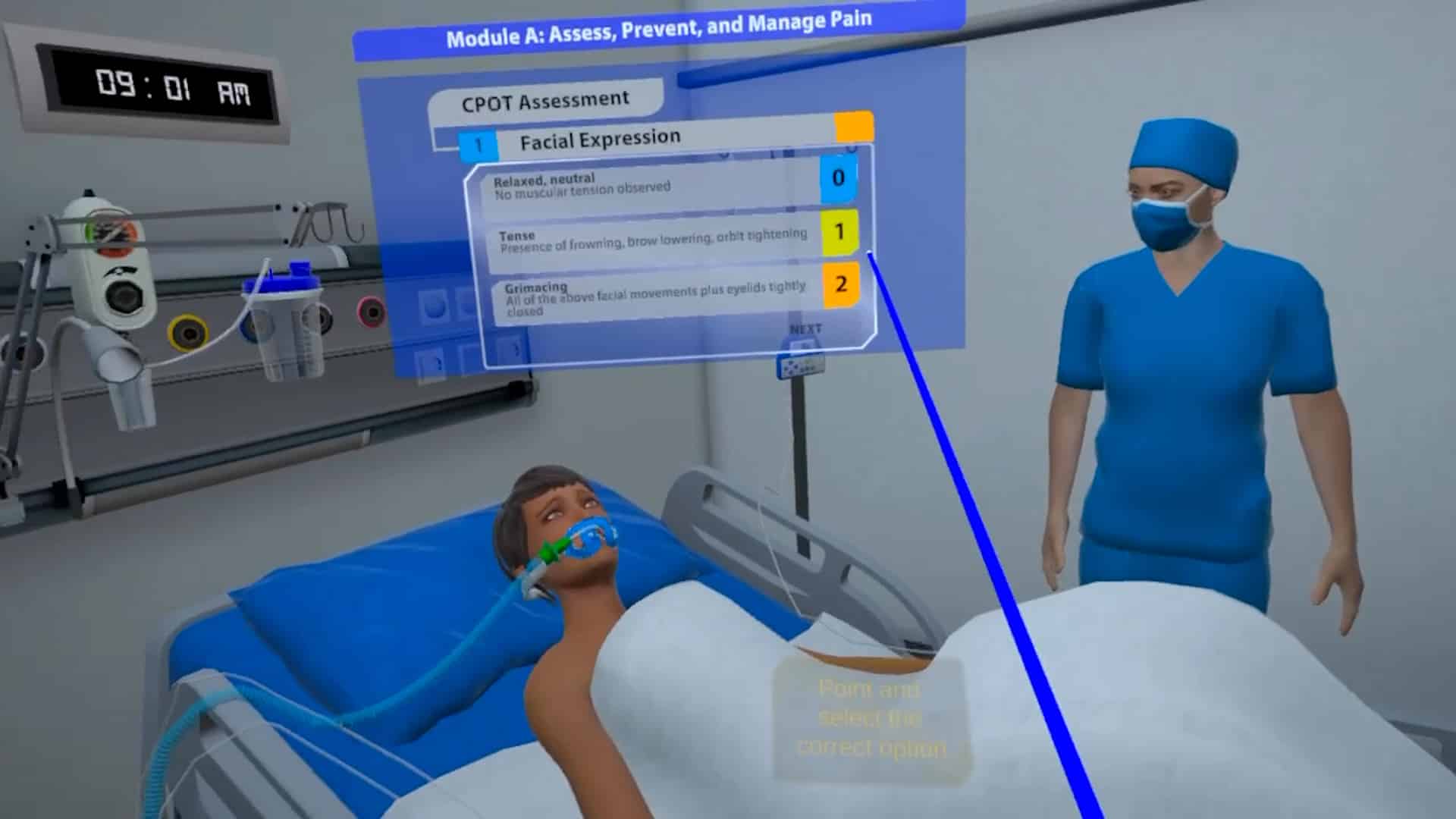The DelTrain™ VR Bundle complete education package provides an immersive, interactive course to address modifiable factors for optimization of mobility, cognition, quality, and safety following evidence-based medicine and SCCM guidelines. Sections include Pain Management, SAT/SBT, Sedation, Delirium, Enhanced Mobility, Restraint Use, and Family Engagement.
– Self-guided learning, classroom learning, seminars (VR-only: 40 minutes)
– Student WorkBook includes scene-by-scene topics and a puzzle/game section
– Instructor Manual includes discussion points and assessments
– Didactic Slides may be read or used in PowerPoint
– Full VR video is time-stamped to correlate with Student/Instructor Manuals
– Personalized on-demand support by HDmedical technicians and clinicians
– 1 license includes 1 year of unlimited use for up to 5 VR headsets
– Requires Meta Quest 2, 3S, or 3 headsets (Not Included)
– Though not a Meta reseller, we are happy to order headsets in your name
FAQs
How do I set up my Meta Quest 3?
1. Press and hold the power button.
2. Connect to WiFi through the Settings Menu.
3. Access menu by pressing Oculus Button.
4. Follow on-screen prompts to complete.
How do I install the DelTrainVR app?
1. Open the Quest Store from the main menu.
2. Search “DelTrain Adult ICU Delirium”.
3. Click Download to begin installation.
4. Launch App from the Library.
How can I Reset my View in the VR Headset?
1. Hold down the Oculus Button.
OR
1. Access Quick Settings from main menu.
2. Select “Reset View”
3. Ensure you’re in the desired position before confirming.
What Should I do if the Headset is not Powering on?
1. Ensure your headset is charged.
2. Hold the Power Button for 10-15 seconds.
3. Check Charging Cable and Port for any issues.
What should i do if i experience discomfort while wearing the headset?
1. Adjust the straps to ensure a comfortable fit.
2. Take regular breaks to reduce eye strain.
3. Check the lenses are adjusted correctly.
How can I access additional support for the Meta Quest 3?
1. Visit the Meta Quest 3 Support Website.
2. Contact Meta Quest 3 Customer Support for assistance.
3. Please contact [email protected] or call (802) 821-1002 for extra assistance.